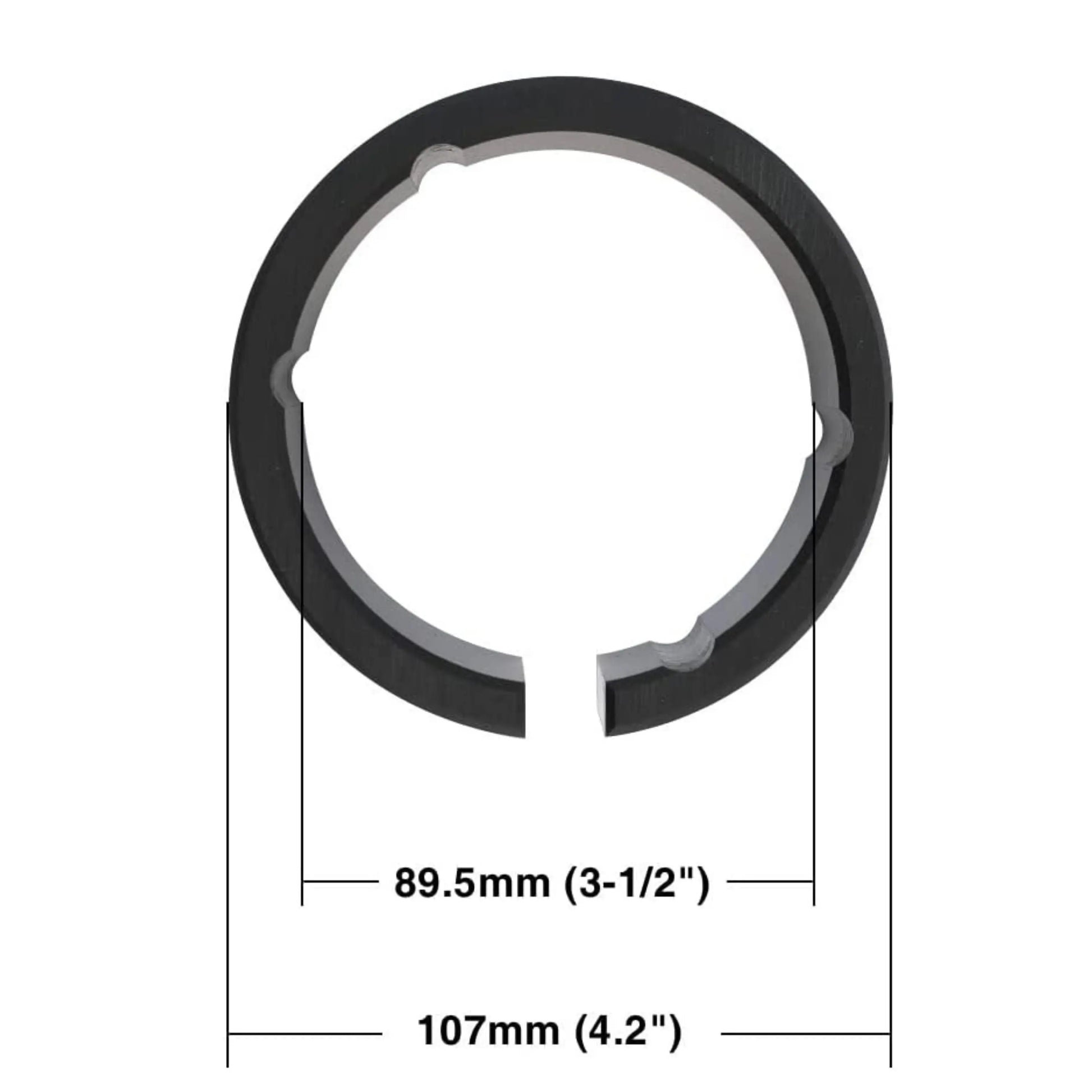Sold out
RL01-RC03 Router Lift Reduce Collar for 3.50inch (88.9mm) Router
RL01-RC03 Router Lift Reduce Collar for 3.50inch (88.9mm) Router
Regular price
$22.49
Sale price
$22.49
Regular price
Out of stock
| Rotation | / |
|---|---|
| Product Series | RL-Series |
| Measurement | Metric |
| Rotation | / |
|---|---|
- 【3.50" Motor Diameter】Compatible with router models such as Dewalt 618, BOSCH 1617, Porter-Cable 690 series, Porter-Cable 890 series, Devon 1316-1.
Payment & Security
Payment methods
| Image | SKU | Rotation | Flutes | Cutting Dia | Shank Dia | Cutting Length | Overall Length | Stock | Quantity | Price | Cart |
|---|---|---|---|---|---|---|---|---|---|---|---|
| No related products available. Check product context or metafield data. | |||||||||||